# 可爱的问题
今天遇到一个问题,挺可爱的,打开这个文章 一个文件配置解决 NPM/Yarn 依赖安装失败和速度慢的问题,控制台报错了:
DOMException: Failed to execute 'querySelector' on 'Document': '#5f447c564bdcde0006a8ffd6' is not a valid selector.
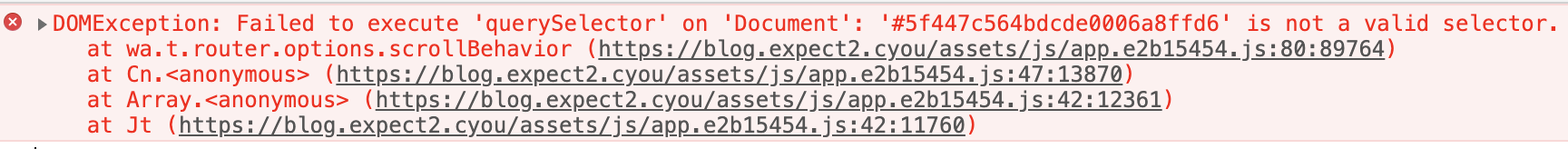
# 解决方案
我一眼就看出来你不是。。不是以字母开头,使用 document.getElementById('idValue') 或者 document.querySelector("[id='idValue']") 就可以顺利解决问题
CSS 规定 ID 选择器,必须是 # 接标识符 (opens new window),而标识符的规则必须是非数字开头 (opens new window)。
# 延伸思考
# 为什么 HTML 中可以存在
HTML5 中 允许数字作为起始字符 (opens new window):
There are no other restrictions on what form an ID can take; in particular, IDs can consist of just digits, start with a digit, start with an underscore, consist of just punctuation, etc.
MDN (opens new window) 对此也有描述
使用除 ASCII 字母、数字、_、- 和 . 以外的字符可能会造成兼容性问题,因为 HTML 4 中不允许使用它们。虽然这个限制在 HTML5 中被解除了,但为兼容性考虑 ID 应该以字母开头。
而且,非字母开头会给开发造成困扰:
- 如果想设置
id='1'的样式
只能 [id='1'] { /** CSS here */ } 这样去写 CSS
- 如果想获取元素
id='1'的 DOM
document.querySelector('#1') 会报错 ,需要使用 document.getElementById('1') 或者 document.querySelector("[id='1']") 获取到元素
# 结论:
综合来看,推荐大家还是按照 CSS 标识符的规范 (opens new window) 去书写选择器鸭。但是如果是公共库,在获取元素的时候还是使用兼容性写法吧。
CSS 标识符的规范:
In CSS, identifiers (including element names, classes, and IDs in selectors) can contain only the characters [a-zA-Z0-9] and ISO 10646 characters U+0080 and higher, plus the hyphen (-) and the underscore (_); they cannot start with a digit, two hyphens, or a hyphen followed by a digit. Identifiers can also contain escaped characters and any ISO 10646 character as a numeric code (see next item). For instance, the identifier "B&W?" may be written as "B&W?" or "B\26 W\3F".
参考链接:
https://developer.mozilla.org/zh-CN/docs/Web/HTML/Global_attributes/id
https://developer.mozilla.org/en-US/docs/Web/CSS/CSS_Selectors
https://www.w3.org/TR/CSS22/
